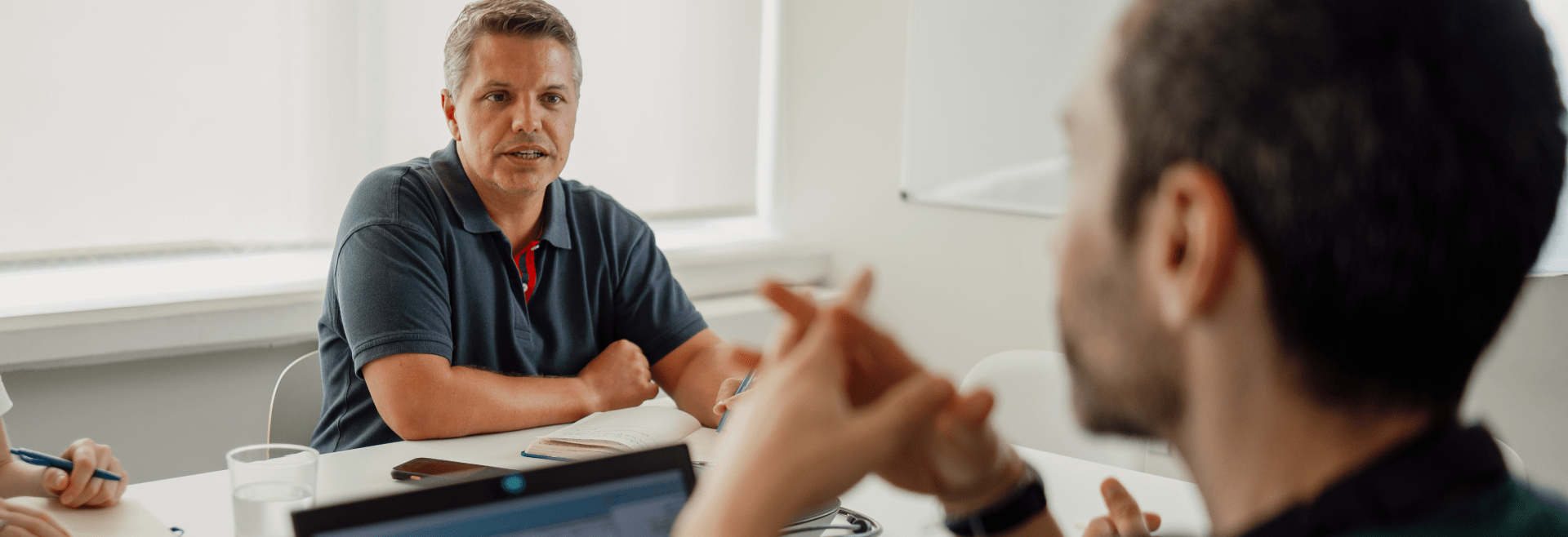There are plenty workflow apps out there that promise more efficiency, speed and flexibility.
Here is Near Partner’s dream combination to help businesses achieve their goals.
- What are workflow apps?
- Near Partner’s workflow apps toolkit
- Superpowers of our toolkit
- Looking for a partner for your next project?
At Near Partner, a Project Manager can handle, on average, one to three projects at the same time, depending on the project manager expertise and the complexity of the projects assigned. With so many moving parts, different customers, stakeholders and teams, it is no wonder that most managers end up juggling with at least two, and for some, up to ten different tools, from Google Sheets or Excel to more fancy or custom-built apps.
What are workflow apps?
So, how do workflow applications come into the picture? Also known as a workflow management app, a workflow application is a software application designed to simplify and automate the flow of tasks, activities and information in a business or organization. It helps to optimize and standardize processes, ensuring that work is routed efficiently through various stages and completed in a systematic way.
But it is easy to feel overwhelmed and lost with all the existing alternatives and all the new apps appearing everyday on the market, selling wonders and new exciting features that should revolutionize your work. We believe that we should keep it simple and limit the tools used to have a comfortable experience and not lose track of anything.
Based on our experiences and the various projects we already managed, we believe we discovered the perfect tool combo that suits most of a Project Manager needs. We use them to manage internal and external projects at Near Partner, but they are also used by our Marketing, Human Resources, Office Management and Finance teams.
These are the tools we recommend to build your perfect toolkit:
Near Partner’s workflow apps toolkit
For day-to-day project management, we use several integrated and connected Atlassian’s products, which are “out-of-the-box with the features and best practices agile teams need to develop and evolve their agile practices”, making project and data management way easier. By having high levels of customization, they can easily fit to each project’s needs. No, we are not paid to write this article, but we are truly enthusiasts of their products.
Jira Software
Starting with Jira Software, our virtual team board which enables having all stakeholders on the same page, thanks to the transparency and clarity of the project, tasks status and progress, resources allocation, roadmaps, visual display of any blockers or issues, and communication and traceability of feedback through the use of comments. Jira also helps us in all our Scrum ceremonies, when it comes to planning and estimating the project remaining effort and the next sprints, showing the current state of the project during the daily stand-up, selecting the items that were closed during the last sprint for the demonstration or checking the burndown or burnup charts at the retrospective to find insights.
Jira provides a high flexibility in terms of board visual display and workflow configuration, allowing the customization for each project. By adding columns in the board, stages in the flow, displaying critical elements in the ticket card, you’ll end up having all the information you need at a glance, in a quick and easy way. By adding custom filters to your board, you can display all the tickets assigned to only one person, or the ones that are unassigned, or even the ones that were recently updated. All these tricks, summed up, enables you to save a lot of time at the end of the day!
Confluence
Continuing with Confluence, another integrated Atlassian product. We commonly use Confluence to register, gather and organize all information linked to the project, such as a description of the project goal, good practices, onboarding process, procedures to follow, technical information, team composition, contact persons information, useful links, and much more. At Near Partner, we also use it as our “family library”, a manual on how to navigate Near Partner’s processes and assets as a team member.
Bitbucket
Bitbucket, on the technical side, simplifies the collaboration on code during peer reviews, as it is easy to track comments, approvals and corrections (a bit harder to understand if you’re not a code wizard).
Trello
The last Atlassian tool, maybe less used because serving more Project Managers individual needs instead of team ones, is Trello. It enables organizing and tracking your notes, tasks, or one-to-one meetings insights, in an easy and visual way.
Microsoft Teams
As communication is a crucial part of any project, it is important to have a tool enabling direct messaging, group chats, file sharing and online meetings. To upgrade the communication, we use some functionalities on Teams, such as creating chats on a specific topic, tagging people in a group or using the “Important” tag. If you never used these functionalities, give it a try, and you’ll be surprised by the results.
Participative tools
We usually use Miro for brainstorming activities, teambuildings or retrospectives, due to its user-friendly white board accessible by the whole team and stakeholders at the same time and its high level of customization enabling you to use your company’s identity visuals.
The last two tools we commonly use are Figma and Draw.io. They enable to clarify what the final result should like, in a visual way. Where Figma is mostly used by our UX designers to create wireframes or mockups, to give orientation about visual design, Draw.io is mainly used to design process and user journeys, define which actions happen, complementing your design and detailing the user experience.
Superpowers of our toolkit
Implementing these workflow apps facilitates collaboration and transparency between the team and stakeholders. By keeping everyone on the same page with up-to-date information and clear communication, misunderstandings and duplicated efforts are minimized, leading to reduced risks and increased project efficiency. As a result, projects are delivered faster, with higher quality and optimized resource allocation, saving time and money. The benefits extend to everyone involved, from the Project Manager, who gains valuable insight into project performance, to team members, who work cohesively with defined roles, and the client, who receives real-time updates and active involvement in project progress. Adopting these tools becomes a vital strategy to achieve project success.
We have been talking a lot about Agile and how it allows us to be faster and more efficient, right? These workflow apps act as our flashlights to realistically help companies on their evolving goals while using an Agile philosophy.
Looking for a partner for your next project?
Ither way, we can help. At Near Partner, our incredible team is ready (and eager) for a challenge. We thrive in helping our customers reach their goals with our dream workflow apps toolkit. We can also advise you about which solution works best, having your business and your team in mind. Get in touch with Near Partner and get your project up and running.