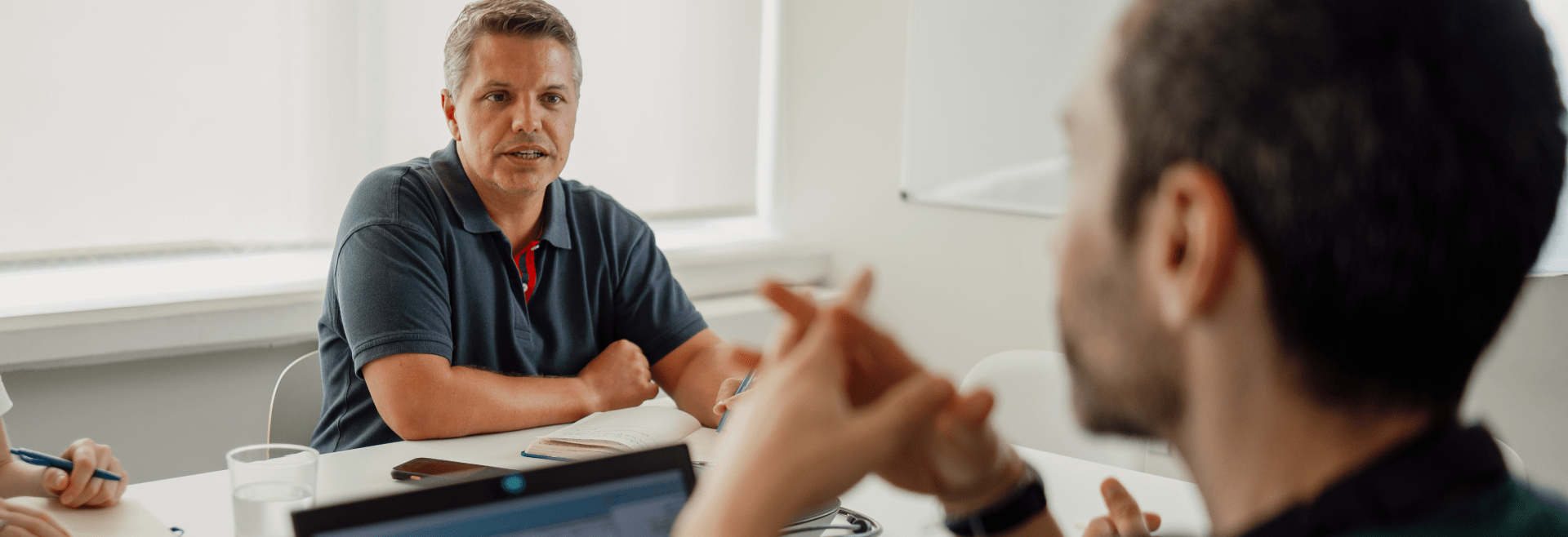Salesforce customization can unlock new levels
of sales and productivity. Here’s how to do it right.
Numbers don’t lie: on average, Salesforce improves deal win rates by 30% and sales productivity by up to 30%. How? Customization options are a big part of these impressive stats. Here’s what it actually means and how to do it right.
What is Salesforce customization?
Salesforce customization options essentially allow you to adapt the world’s leading CRM to your unique business needs. Instead of sticking with the default setup (which is a good start), you go beyond to make it work just the way you want. This could mean tweaking fields, workflows, or creating entirely new features using Salesforce’s customization tools like Apex (for coding wizards) or the more user-friendly point-and-click interface.
In a nutshell, it’s all about making it fit perfectly for your business, ensuring every button, pocket, and stitch is exactly where you need it to be.
Salesforce customization pros
Salesforce customization offers a range of benefits for businesses looking to tailor their tech solutions to their specific needs.
Bespoke to you
Customization allows you to adapt Salesforce to perfectly fit your unique business processes and requirements. Instead of bending your processes to fit the platform, you can tailor the CRM to work for you. Just remember to streamline and optimize your processes before making changes to the CRM to avoid automating inefficiencies.
Increased efficiency
By streamlining workflows, automating repetitive tasks, and adding custom features, you can boost productivity within your team.
Enhanced user adoption
When Salesforce feels like it’s speaking your language, your team will be all over it. It becomes more intuitive and user-friendly, as your team members find it easier and more enjoyable to use.
Data done right
Customization allows you to capture and organize data in a way that makes sense for your business. You can create custom fields, objects, and relationships to ensure that you’re collecting the right information and that it’s structured in a way that’s useful for analysis and reporting.
Competitive advantage
By leveraging Salesforce customization to create unique features or processes that give you a competitive edge in your industry, you can differentiate yourself from competitors and drive business growth.
Salesforce customization cons
On the other hand, it’s essential to weigh these benefits against the potential drawbacks to ensure that customization fits like a glove.
Complexity
Customizing Salesforce can be complex, especially for more advanced customization requiring coding skills. It requires a deep understanding of Salesforce’s architecture and can be time-consuming to implement. Sometimes, it is better to have the right partner by your side to guide you customization process. At Near Partner, we have years of experience designing and implementing custom Salesforce solutions.
Maintenance overhead
Customizations require ongoing maintenance and updates to ensure compatibility with new Salesforce releases or changes to your business processes. Failure to keep customizations up-to-date can lead to issues down the line.
Risk of over-engineering
It’s easy to get carried away with customization, adding unnecessary complexity or features that aren’t actually beneficial to your business. This can lead to a cluttered and confusing Salesforce instance that hinders rather than helps productivity.
Vendor lock-in
Extensive customization can make it challenging to switch to a different platform in the future, as migrating customizations and data can be a complex and expensive process. This can potentially limit your flexibility and ability to adapt to changing business needs.
Salesforce customization: how to do it right
Kickstart your Salesforce journey with these must-know steps.
Assess your needs
First things first, take a step back and figure out what you actually need. Are there specific processes that could be smoother? Data you wish you were tracking? Get clear on your goals before diving in.
Here are a few potential business goals customization can help achieve:
- Improve Sales Efficiency: Streamline lead management and qualification, automate follow-up tasks and reminders and track sales performance with custom reports
- Enhance Customer Service: Salesforce can help you implement a custom ticketing system, track customer interactions and service history and automate case routing and escalation
- Optimize Marketing Efforts: Customization can help you better segment and target specific customer groups, track campaign performance and ROI, and integrate with marketing automation tools
- Better Data Management: It can also ensure accurate and complete data entry, create custom objects for unique data points and implement data validation and cleansing rules
- Improve Forecasting and Planning: By customizing, you can better develop customized forecasting models, generate real-time sales forecasts and analyze trends with advanced reporting
- Increase Collaboration: A key benefit of customization is the possibility to set up custom communication channels, share insights and updates with teams and collaborate on projects and tasks
- Enhance User Experience: You can personalize dashboards and interfaces, simplify navigation with custom menus and implement mobile-friendly layouts
- Ensure Compliance and Security: With Salesforce customization, you can create custom profiles and access controls, implement field-level security and encryption, and maintain audit trails for regulatory compliance
- Integrate with Other Systems: You can sync data with ERP and other business systems, connect with third-party applications and automate data transfers between platforms
- Automate Routine Tasks: Salesforce customization allows you to set up workflows for repetitive tasks, trigger automatic updates and notifications and schedule regular data backups and maintenance
- Enhance Customer Insights: Salesforce customization enables you to track customer behavior and preferences, analyze customer feedback and satisfaction and develop personalized marketing and sales strategies
Selecting which potential benefits you’re aiming for can help you prioritize efforts.
Start small
Start with small tweaks and adjustments. Before diving headfirst into complex customizations, explore what Salesforce already offers out of the box. You might be surprised at how much you can achieve with just a few clicks. Salesforce offers plenty of point-and-click customization tools that don’t require any coding.
Play around with things like Layout Editor, Process Builder, and Flow Builder to see what you can build. Familiarize yourself with Salesforce’s customization tools and terminology. Get cozy with things like fields, objects, workflows, and validation rules – they’ll be your bread and butter.
Test, test, test
Before unleashing your customizations on your entire team, make sure to thoroughly test them out in a sandbox environment. You don’t want any surprises when it comes to crunch time. As you test customization features, keep detailed documentation of what you’ve done and why. Future you (and anyone else who comes along) will thank you for it.
Don’t be afraid to ask for help
If you’re feeling stuck or overwhelmed, don’t hesitate to reach out for help and bring in some reinforcements. Hiring a consultant partner can help you navigate the complexities of Salesforce with ease, saving you time and headaches in the long run, while freeing you up to focus on what you do best – running your business.
Near Partner, your partner for Salesforce customization
With a team of seasoned and certified experts at the helm, Near Partner is dedicated to helping businesses like yours unlock the full potential of Salesforce. From optimizing workflows to crafting tailor-made solutions that fit your unique needs like a glove, we are fully committed to delivering results that drive your business forward.
So, why settle for anything less? Partner with us today and, before you know it, you’ll take your Salesforce customization to the next level.