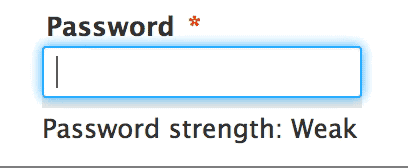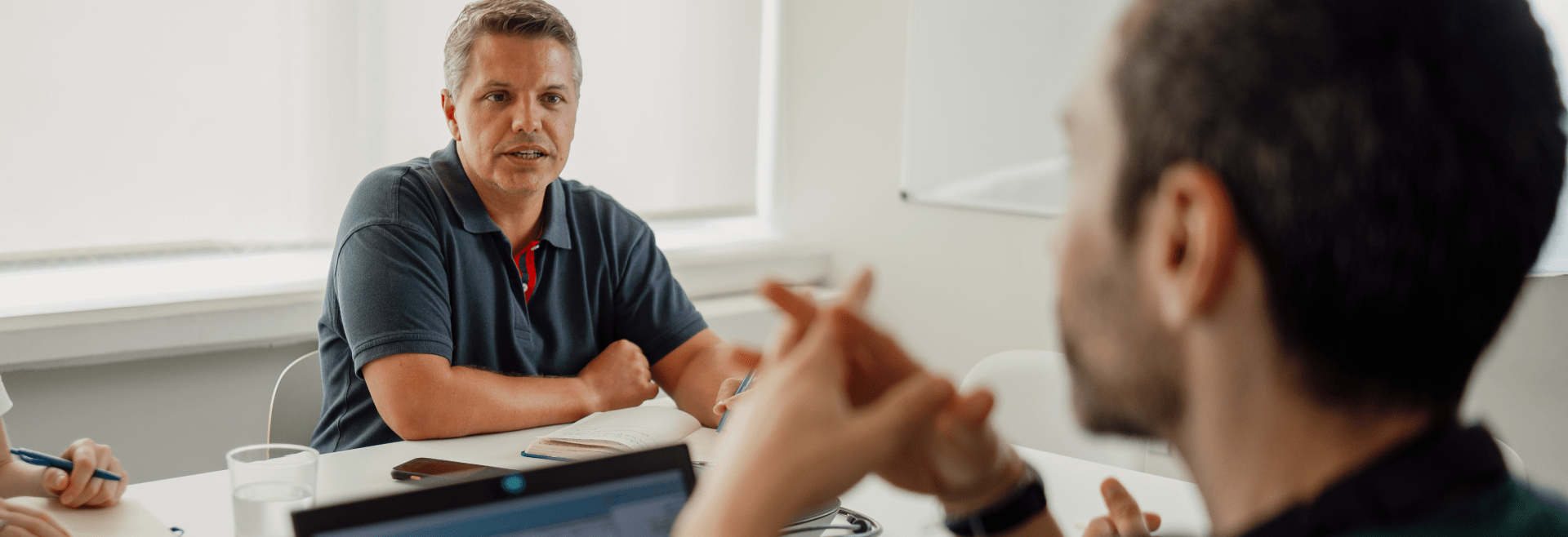Remote working is quickly gaining popularity, globally, primarily due to the COVID-19 crisis. However, while telecommuting provides location flexibility, it has several data security challenges. Employees may use unsecured WiFi and unprotected devices that put your business data at risk. Fortunately, you can create a solid plan to protect your data and enjoy the benefits of remote working. Here are seven effective ways to monitor sensitive data in remote work:
1. Establish A Remote Data Security Policy
The first step in protecting your data is ensuring that all your employees understand your data policy. Some employees may be unaware of their role in protecting company data. Having a policy will educate them about their position and their duty in data security.
First, conduct a cyber-security audit and risk assessment to see where you stand as a business? Do you have a policy in place? Do your remote workers have data security training? Do you have any emergency response plans? Do you have a secure back up for company data?
A thorough assessment of your business will help you know all your data, your risks, and how your employees play into each part. Once you create the policy, ensure that all your employees read it and ask them for feedback. Remember also to ask your employees to sign the policy.
2. Create Secure Connections
Unsecured internet connections are one of the easiest ways for hackers to access your information. Think about all the people you find typing away inside coffee shops? Any of these people could be your employee clearing some work on the café’s internet. Unfortunately, 61% of employees connect company-owned devices to public WiFi in airports and hotels.
Each of these connections presents opportunities for hackers to intercept your information. To secure your data, normalize using a virtual private network (VPN). This software encrypts all your data, which prevents snoopers from knowing what you do online, even on a public network.
However, remember that not all VPNs offer equal services. Consult with a professional or with your IT team to find a VPN that has all the covers you need.
3. Use Multi-Factor Authentication
You should also consider setting up multifactor authentication protocols to ensure that only employees have access to your data. Two-factor authentication, for instance, requires that the users pass two steps before they can access the system.
Anyone can steal your worker’s password and gain access to their laptops when they are away. However, if the second step requires a security question or a crammed pin, it’s harder to guess. You can take it further by using biometric data to identify employees. Facial identification, fingerprints, retina, and voiceprints are unique to individuals.
4. Encourage The Creation of Strong Passwords
Despite being mentioned for several years, weak passwords remain a common entry point for hackers. According to Verizon’s Data Breach Investigations Report, 2019, 80% of cyber-attacks were tied to passwords. This is barely a decrease from 2017’s report, which showed that 81% of breaches happened due to weak and compromised passwords.
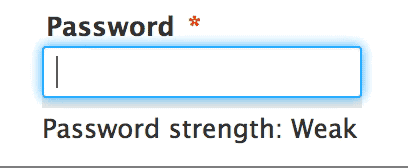
Unfortunately, most people cannot remember several long and complicated passwords, which is why you should use password managers. You can then create different strong passwords for various systems and have one overall password for your remote workers to remember.
However, remember to continually encourage your workers not to jolt down their password and remember to change it frequently in case it’s compromised.
5. Use an Encryption Software
Encryption software is useful in instances where an employee misplaces a company device. In case the burglars plan to access your information, you can encrypt the data, which automatically prevents access. Additionally, you should enable end-to-end encryption for any platform you use for formal and informal chats. Lastly, remember to encrypt the documents you share with your remote employees.
6. Update Your Software
Anti-viruses, anti-malware, and firewalls are a great way to protect your business. However, if you forget to update your software, you create weak links that hackers can utilize. Since your employees work far from you, remember to provide technical support online. The support team will remind your employees to install new updates or all devices, including their mobile phones.
Remember also to specify the software your employees use to secure their devices. Only use trustworthy software on your work devices. Ask the employees to follow the protocol and provide assistance to acquire the software if necessary.
7. Shift to Web-Based Applications
Using cloud-based services shifts the burden of cybersecurity since most providers have strict cybersecurity protocols and updated software. Ensure that you select a provider with sturdy security procedures. If you require assistance to find the right cloud-based platforms, consult a professional.
Final Thoughts
To ensure that you enjoy the full benefits of remote working, remember to have data security strategies in place. Begin by creating a sound cybersecurity policy, updating software, enabling multi-factor authentication, and using VPNs, password managers, encryption software, and cloud-based platforms.
Written by Jordan McAvoy, from Reciprocity Labs. Our Blog is a space for knowledge and self-improvement, with educational content, both from us and other amazing authors. If you want to be a Guest Writer at Near Blog, let us know!