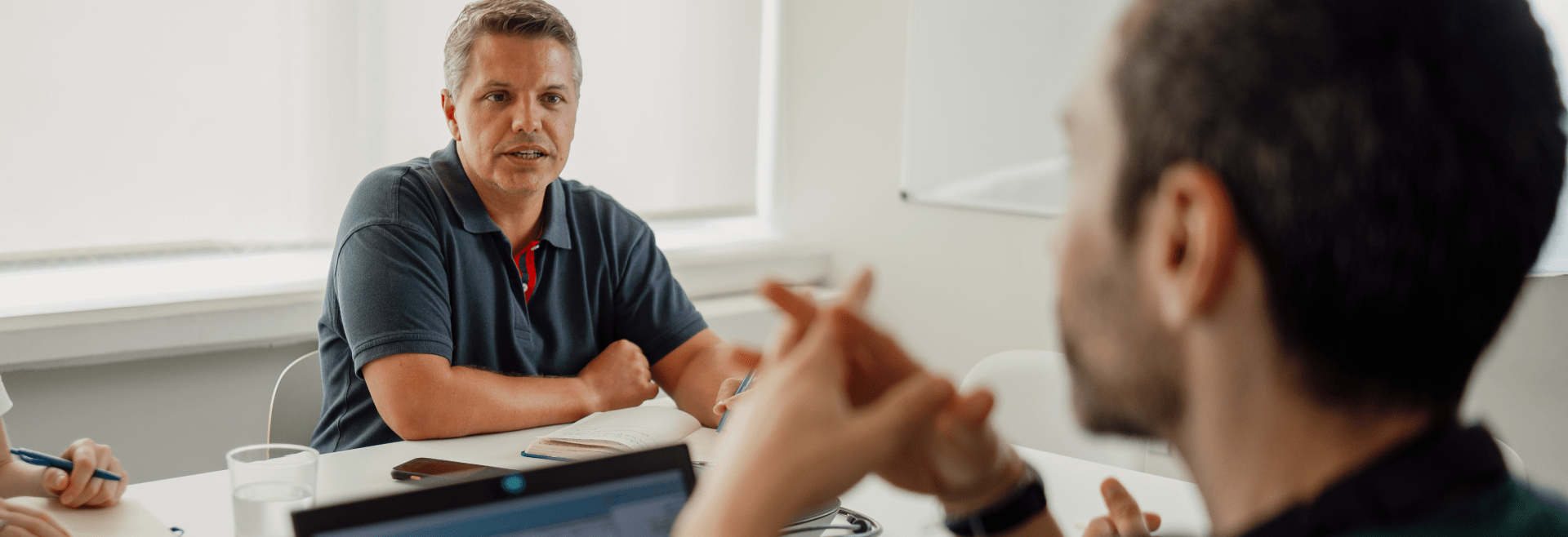Workflow automation makes processes simpler, but it can be a tricky task.
Can low-code turn the entire process of automation simple and intuitive? We think it can.
Automation is an imperative in the business world. The way we do business has gotten faster, smoother, more intuitive, and with less room for mistakes. Even before Covid-19, organizations all over the world were investing a lot of time and money replacing manual, error-prone processes and workflows with more reliable digital alternatives.
But the very nature of workflow automation is ever changing because, just like the world, processes evolve, and user and customer expectations are not stagnant. So how can you make the best of workflow automation?
But first, let’s get the basics straight:
What is workflow automation?
Simple process automation allows you to, well, automate individual processes. Workflow automation, however, refers to a chain of individual processes that together create a workflow.
With workflow automation in place, it is possible to generate business documents, assign tasks to different departments and to different people, send, store, and share data and files across multiple systems.
What does the sales approval process look like with workflow automation?

Bots route tasks, data, or files between systems and people according to a set of rules. This simplifies tasks, accelerates processes and eliminates unnecessary, often manual, work.
How can workflow automation help your business?
The first, most obvious benefit of this type of automation is a serious cut down on time spent on menial tasks in a loop. This frees up up time to focus on more meaningful, value-added tasks. However, there are more benefits.
Streamline the processes at the core of your business
Workflow automation enables collaboration on an entirely new level. Work moves effortlessly from person-to-person, system-to-system, to the cloud and back–without bottlenecks or breakdowns. Transform manual tasks into sophisticated digital processes that move your business forward.
Fewer repetitive tasks
Eliminate red-tape, accelerate digital transformation, and maximize productivity by automating almost any business process.
Automated document management
Quickly and easily create consistent, compliant, up-to-date digital documents. Automatically send files for redlining, approval, e-signature, and storage.
Real-time process analytics
Establish a culture of continuous process improvement by monitoring workflow performance and discovering data-driven, actionable insights.
What departments are more likely to benefit from workflow automation?
Virtually all departments, from finance to marketing, live with the burden of repetitive manual processes that are strong candidates for improvement via workflow automation. For example:
- Human resources: reduce paperwork by streamlining sourcing, verification, and recruitment with automated approval.
- Sales: automate pricing and generate reports on ongoing sales.
- IT: manage support requests, avoid duplicates, assign tickets to team members.
- Finance dept.: schedule automatic payments for recurring invoices, create a smart payroll management system or integrate data between various accounting software.
- Marketing: create a consistent lead nurturing process or schedule and manage multiple campaigns simultaneously.
As a concrete example, let’s look at a basic workflow, a daily occurrence for a small business like an ecommerce. Every time a customer places an order, a series of events need to happen in succession before the order can be shipped and the customer receives it. This is the workflow in question.
After the customer places the order, it enters the seller’s system and a confirmation e-mail lets the customer know the order is being processed. The finance department verifies the payment and emits an invoice in a second confirmation email. After that, the system confirms the availability at the warehouse and the product is ready for picking, packaging and shipping. The system then creates and prints carrier and delivery forms. Later, logistics organizes a carrier pick up.
If something doesn’t check out (say, if order quantities and shipped quantities don’t match) the system flags and alerts someone in the organizations. This form of workflow automation saves time, cuts down errors, and streamlines the day-to-day of your teams.
Automating your workflows with low-code
To implement a workflow automation process, you’ll need to start off with a clear aim and go through five stages of evaluation:
1. Identify a repetitive chain of processes
What tasks could benefit from automation? What individual processes are more time and resource consuming in that chain, and how can automation improve them?
2. Define specific goals for the automated tasks
Which benefits of workflow automation and automation are you trying to achieve? Think about increased ROI, increased team productivity, faster time-to-market, cost cut-down, etc.
3. Invest in proper training
To reap the benefits, you’ll need to get your teams on board. Explain and communicate what is going to happen, what the expectations are, and what each role is in the workflow.
4. Design the workflow
After defining the workflow, you’ll need to design it, and low-code is the star here. With a simple interface, you can design the flow, define priorities, assign permissions, and create rules for each step.
5. Measure KPIs and ROI
While this step is not essential in the action of creating workflow automation, it is especially important to compare how the workflow automation has improved pre-existing processes. Good news is, low-code allows you to measure KPIs and ROI, for example, easily, through reports and data analytics.
But… Why low code?
There are several benefits of implementing workflow automation with low-code. These are more important:
- Simplicity: the point of workflow automation is to make processes simpler. So it makes sense that the design tool is equally easy and intuitive to use, like a user-friendly drag-and-drop interface.
- Cloud-based: workflow automation tools on the cloud are much less of a hassle to maintain and run than on-site tools, because of their accessibility, security, and ability to scale.
- Integration: a workflow automation software should allow for seamless cross-system integration.
- Customization: since each business is unique, so are the processes behind it. When using a workflow automation software, make sure that it allows for full customization to your business.
Reports and analytics: workflow automation software tools must offer in-built reporting to allow you to monitor, analyze and quantify improvements, setbacks, lags, or even opportunities. AI, anyone?
Partners in automation
Do you need help or guidance while choosing, implementing, or customizing a workflow automation tool or software? You’ve come to the right place. At Near Partner, we really like low-code, but what we like even more is happy customers.
A low-code platform allows you to do much more than a process automation tool for a specific task or workflow, and it can also complement and replace legacy tools, while keeping the entire team in the loop.
Not sure of which platform to choose? Get in touch! We will gladly work and think together with you to help your business grow.