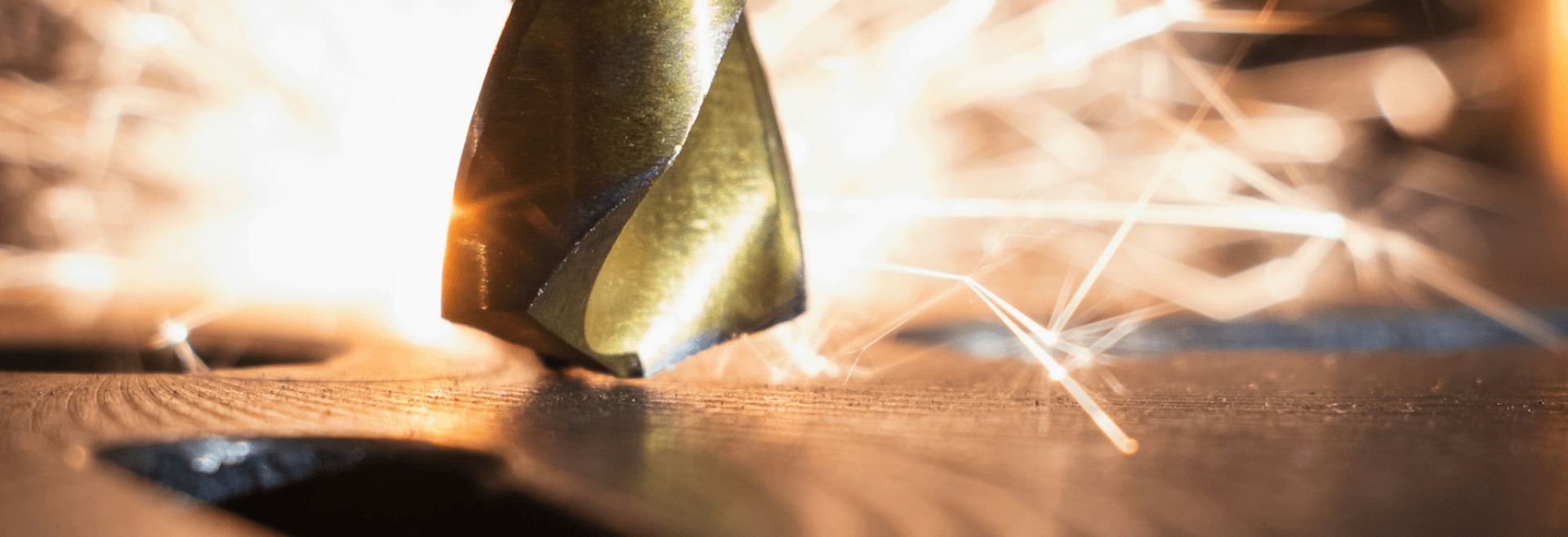AI apps: how to integrate into your business flow
They’re here, they’re practical, and they are changing the way business operates. Discover how AI apps are
enhancing productivity and driving innovation every day.
AI apps aren’t just a trend anymore – they’re essential tools changing the game for businesses. They make work easier, simplify customer interactions, and boost efficiency. Explore how these smart solutions can help your business succeed and innovate.
What are AI apps?
AI apps, or artificial intelligence apps, are basically smart software that can do things that usually need human smarts. They use algorithms and big data to simulate learning, solving problems and making decisions. So, instead of just following a set of rules, these apps can adapt and get better over time.
They’re also great at crunching numbers and spotting trends, helping businesses make smarter decisions. Plus, as your company grows, AI apps can easily keep up with the extra workload. So, they not only increase efficiency but also make life a lot easier.
What types of AI apps are out there?
AI apps can really make a difference in how things run day-to-day:
- Virtual Assistants: These apps handle routine work like scheduling meetings or answering common questions, so your team can focus on bigger tasks.
- Chatbots: Perfect for customer service, chatbots can chat with customers, solve problems, and provide support any time of day, without needing a human on the other end.
- Recommendation systems: They analyse what customers like and suggest products or content that fits their tastes, which can boost sales and keep users engaged.
- Image and video recognition: These apps sort through photos and videos, spot defects, or even keep an eye on security, making media management and quality control a breeze.
- Speech recognition: Convert spoken words into text easily, which can be great for transcribing meetings or setting up voice-activated tools.
- Language translation: Break down language barriers with real-time translation, making it simpler to communicate with international clients and partners.
- Finance management: Keep track of expenses, manage budgets, and get insights into financial health, helping you make smarter financial decisions.
- Productivity tools: From project management to writing assistance, there are apps that streamline workflows and improve team collaboration.
- Customer Relationship Management: State of the art CRM systems like Salesforce Einstein analyses customer data to provide insights and predict trends, helping you tailor your sales strategies.
How to integrate AI Apps into your business
When bringing AI apps into your business, there are a few important things to keep in mind.
Clearly define your needs
There are dozens of AI apps to serve virtually every business need. Before you start searching for one, it is vital to define your requirements as best as you can. Say you need to add forecasting capability into your current stock management software or to embed AI route optimization into your logistics process – each use case has its own particular requirements, and you are likely to find very different apps to handle them. To avoid getting side tracked when browsing for tools, list your needs from the start.
Consider data privacy
Cyberscecurity and regulatory compliance is the biggest hurdle for most companies contemplating AI integration. Check if it complies with privacy laws and regulations, like General Data Protection Regulation. You don’t want to risk sensitive information getting into the wrong hands.
Evaluate the integration effort
Look at how the AI app integrates with your current systems and tools. A smooth integration means less hassle and fewer headaches. You want it to mesh well with what you’re already using so you can avoid disrupting your workflow.
Measure cost vs. value
Consider if the cost of the AI app is worth the benefits it offers. Think about both the upfront investment and any ongoing costs. Compare these with the time and money you’ll save or the improvements you’ll see to make sure it’s a smart financial move.
Consider training needs
Make sure your team knows how to use the new AI app effectively. Good training is crucial; it helps everyone get up to speed quickly and ensures you’re making the most of the app’s features. Look for apps that offer user guides or training sessions if needed.
Evaluate growth potential
Choose an AI app that can scale with your business. As your company grows, you don’t want to outgrow your app or face limitations that slow you down. Ensure it can handle increased data or users.
See if support is available
Check what kind of support and maintenance is available. Good customer support can be a lifesaver if you run into issues or need help. Look for options like live chat, email support, or a comprehensive knowledge base.
Test for accuracy
Test the AI app to make sure it delivers reliable and accurate results. Run a few tests to see if it performs as expected. You want to be confident that the app’s decisions and outputs are spot on.
Get user feedback
Gather feedback from your team and customers who interact with the AI app. Their input can help you understand how well it’s working and if any tweaks are needed. This can also help you address any issues early on.
Have a fallback plan
These days, it seems like every day there is a new AI app. However, keep in mind that some of these companies will eventually fail – meaning that if you’re reliant on their work, you’ll likely face business disruptions as well. Try to get an alternative app for crucial tasks.
Near Partner, customizing AI apps for every need
With over 50 thousand AI apps in the market today, selecting, integrating and (perhaps most importantly) maintaining the ones that best fit your organization is no small feat. At Near Partner, we specialize in integrating AI apps into your business flow. We take the time to understand what you need and then build a custom solution that works seamlessly with your current systems. This means you get a tool that works well now and can grow and adapt as your business does. Get in touch!