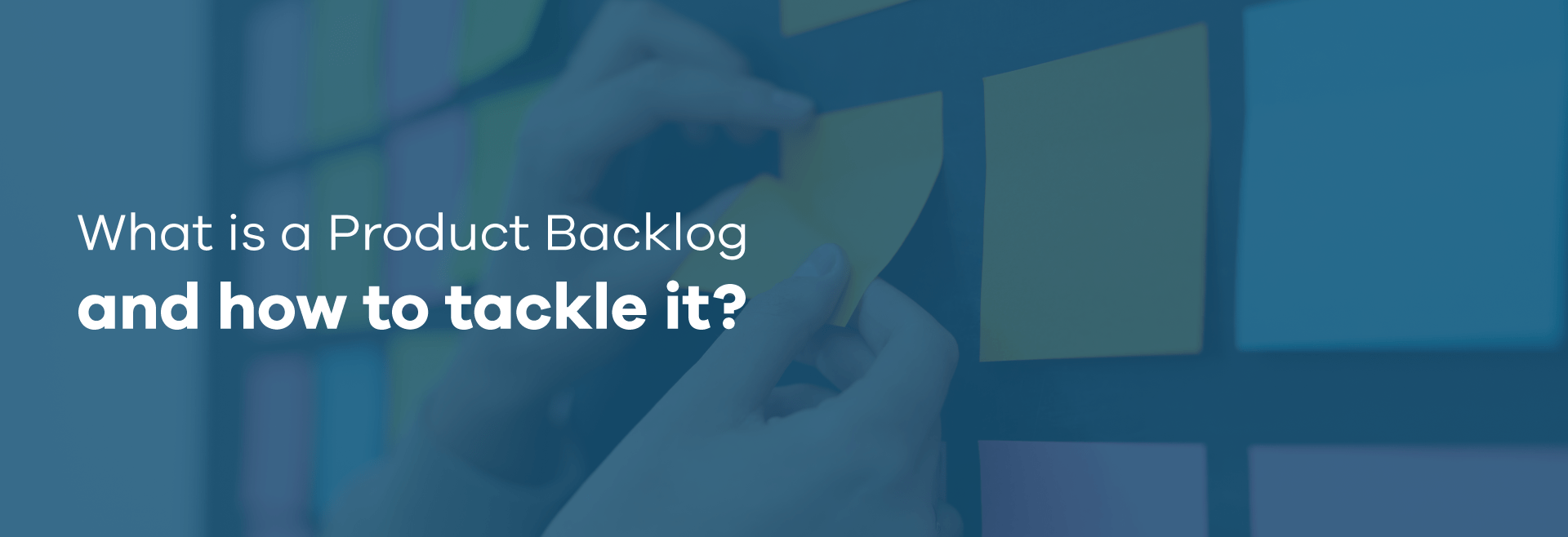
What is a Product Backlog – and how to tackle it?
A project’s success depends on its planning and management.
A Product Backlog allows you to do just that if it is used correctly.
A project is about to start, and things are looking hectic already. It’s your cue to create a product backlog. Don’t know where to start? Let’s go through the essentials of this project management tool and how to use it a practical way in your business. Here is what you will learn:
Have you decided which Agile framework works best for you? Backlog management is quite different whether you use Scrum or Kanban. In a glance, Scrum feeds the sprint backlog at the start of the sprint, choosing the work that will be performed during the sprint. On the other hand, there are no sprints in Kanban, as it continuously feeds the board according to the team’s progress. In our previous article about Scrum vs Kanban, we explain the differences between these two frameworks.
Product Backlog: the essentials
Much like a product roadmap or to-do list, a product backlog tells development teams what they need to do and when. But unlike most to-do lists or roadmaps, product backlogs are not static. Quite the opposite: product backlogs are designed to manage change and need to be dynamic enough to tackle even the most unexpected scope creep.
A Product Owner (PO) must be able to order Product Backlog items by different criteria, such as priority, value, ROI, urgency, dependencies, or any combination of these. Whatever the case, a clear and well-ordered backlog delivers the most important items first, leading to more focus. Besides, ordering the backlog is not a one-time event. Priorities need to be reviewed regularly, as new information comes in.
Main elements of a Product Backlog
So, what exactly makes product backlogs so effective in managing complexity? It typically includes the following elements.
Features
Product features are the key functionalities, basically everything you want your product to do. Features are also commonly formulated as epics, divided into smaller user stories. A user’s ability to create an account, for instance, would be an epic in a Product Backlog. To do that, you will need to setup several user stories such as the log in page, the retrieve password option, etc. A product backlog can include planned or unplanned features, new ideas, improvements on existing features or requests from users. This helps developers keep track of multiple steps or components, like front-end or back-end tasks, or tests that need to be completed.
Bugs
Bugs are often excluded from the product backlog and dealt with separately. However, whatever defects, performance problems or broken functionalities are encountered, they should be included in the backlog, as well as bug fixes. Why? Because including bugs and defects in the backlog will help, for example, decide what to prioritise (is the bug a priority over a certain feature?), estimate timelines and workloads, and keep technical debt under control.
Technical debt
Speaking of technical debt, product backlogs are a great tool to deal with an array of these issues. Be it because of a bug discovered a bit too late, because of the need for refactoring a big chunk of code to improve a feature, or even because of external factors (framework related, for instance), technical debt is a reality that needs to be managed, not hidden. The problem isn’t having technical debt, but not documenting it properly to keep it from resurfacing and not dealing with it. Do you know the true cost of technical debt, if pushed to the side?
Knowledge Acquisition
And finally, as you create and add features, discover bugs and defects, deal with technical debt, and fix bugs and defects, you will most likely gain some knowledge. This knowledge, technical or not, will provide information for future tasks. For example, during the project, your team identifies a feature that needs more work. However, this work is not straightforward and there is a need for some research. Then, this is the time to create a knowledge acquisition task. These can be prototypes, experiments, techniques and approaches, proof-of-concept, tests… These should also go into the product backlog, albeit clearly identified from other tasks.
Advantages of using a Product Backlog
Using a product backlog allows the development team to prioritize software development tasks, meaning dev teams will manage their time and work better, thus increasing efficiency of the team and the work they do.
A product backlog also allows teams to cooperate and communicate better and more efficiently, since everyone involved in the project’s development—not only the software dev team — can contribute to it, for example, with feature requests. Having a place to summarise and concentrate all the relevant info on the project facilitates discussions and helps decision making. Streamlined communication within and between teams also aligns expectations. By providing a global view of the project’s status, product backlogs allow teams to work more cohesively towards a common goal.
In short, a product backlog integrates inputs from different sources (dev team, sales team, end-users, marketing sales, stakeholders) in one place and outputs an organised stream of features requests, bugs, tech debt or knowledge acquisition, all the while breaking the work that needs to be done into smaller, manageable chunks. For all these reasons, good product backlog management can be particularly critical to extended or remote teams, where coordination and clear communication are essential to prevent tech debts and delivery high-end results.
Creating a Product Backlog
First, to create a product backlog, there needs to be a clear owner of the backlog, which can be the Product Owner. This assigned person is a key stakeholder in the project as he will have a very strategic role of representing the interests of the customer for the development team, or a user advocate. It is his responsibility to oversee the product backlog and ensure it is organised and accessible to the teams working on it.
Second, by having a clear, defined product roadmap and product requirements, product owners can prepare the following information in collaboration with the development team and various stakeholders such as Subject Matter Experts (SME) or Architects.
- List the first essential (high priority) items on your backlog;
- Let other stakeholders add ideas or suggestions (even if abstract) to the backlog;
- Let the relevant teams pitch in and start prioritising the items;
- Identify possible roadblocks and prioritise them along with other items;
- Keep refining and updating the backlog as you go, considering the team’s inputs as well as those provided by external stakeholders, whenever needed.
As you add complexity (items, requirements), product backlogs will start shaping up and becoming more useful. And, obviously, the more experience you have, the better, more organised, easier to visualise and follow your product backlog will be.
Need a hand with your Product Backlog?
While a product backlog is a wonderful artifact to streamline product development and management, it can be hard to get started. Fortunately, at Near Partner we are very used to product backlogs – it has been our standard practise for years – so we can absolutely lend you a hand (or a set of hands) with that.
Take a look at the solutions we offer or just get in touch if you are unsure of how we can help your business. Get in touch with Near Partner and get your project up and running.




