
Data migration: how to do it in 8 steps
In our daily lives, data migration takes only a couple of clicks.
Transferring zettabytes of complex data, however, is a different story.
This is what data migration means and how to do it in 8 steps.
Here are some fast facts: businesses spend time and money migrating data between information-intensive applications. Yet, up to 75 percent of new systems fail to meet expectations. Often, because flaws in the migration process result in data that is not suited for its new purpose. To skip this trap, it is important to understand the hidden challenges. Here’s 8 practical steps to get you started. But first, what will we approach?
- What is data migration?
- Data migration: why is it so important?
- How to perform data migration in 8 steps
What is data migration?
Simply put, data migration refers to the transfer of information from one system to another. It is often necessary when companies need to move local databases to the cloud, replace legacy systems or roll out a shiny new web app.
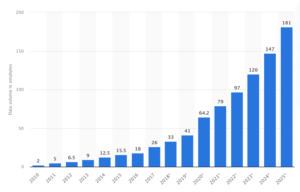
Volume of data/information created, captured, copied, and consumed worldwide from 2010 to 2020, with forecasts from 2021 to 2025. Source: statista
Whatever the case, Data Migration’s importance is often underappreciated, regarded as a necessary but non-value adding task. It is actually a complex process that, if not properly planned, can have serious operational and financial consequences. Data must go through various stages, ending only with the shutdown of the old system. Along the way, inaccuracies, redundancies and duplications become apparent – and robust structures of the past suddenly seem outdated.
Data migration: why is it so important?
Data migration is about survival. Well, of sorts. We all know the statistics: data is being generated faster than ever and evermore diverse and complex – 90% of all data has been created in the past 2 years alone. Accessing, digesting and securing it is a key strategic advantage. So it is hardly surprising that companies that excel at data management – and migration – live longer and stronger. The goal is always to improve performance, deliver relevant insights from raw data, and enable better decision making. But to do that data integrity – its quality – is vital.
Besides the need to keep up with digital transformation, data migration also facilitates access to information from other locations, avoiding expenses with the maintenance of physical structures and other operational costs. Furthermore, resources are also better protected from technical failures, hardware problems or cyber-attacks, which are more likely to occur in local servers.
When it comes to large-scale systems, data migration can take years to complete. In such cases, it is vital to have a well-defined strategy, to know the data and resources will be transferred and to foresee maintenance and prevention issues.
How to perform data migration in 8 steps
A strategic data migration plan will vary based on the company’s needs and goals, but it should follow 8 key steps.
1. Plan ahead
First, get to know existing assets and design a migration roadmap. Define the current system requirements and how they can be adapted to the new structure to identify pain points. Outline the new requirements and other necessary resources, specify the budget and deadlines. Don’t forget to document all stages.
2. Clean it up
Before performing it, make sure the data is clean and ready to go. Filter unnecessary data, check for missing fields, define the bare minimum to extract, what can be left behind and what is missing. This eliminates duplicate, unnecessary or friction-provoking handling of data. As this step can be time-consuming and cumbersome, you may want to consider an automation tool to steer this audit. But a keen, expert, human eye is always helpful. This is kind of challenge our Data Analysts here at Near Partner love to sink their teeth in.
3. Secure it all
Security never hurts, and when it comes to data, it is even more important, as some issues may not be immediately foreseen. Do we need to say it? Back up your data in a secure space before the actual migration. With this extra layer of protection, you don’t lose data if something unexpectedly fails. Use a reputable backup service with encryption, keep multiple copies and regularly check up on the status of the backups.
4. ETL it
Extract, transform, and load (ETL) – these are the next steps to data migration. ETL is a process that involves extracting data from a source system, transforming it to meet the requirements of the new system, and loading it. At this stage, a software engineer specialized in ETL and a systems analyst should be present, especially if the migration involves large volumes of data and complex flows. Such professionals can develop scripts for ETL procedures or turn to process-specific automation tools.
5. Keep track of data
Throughout data migration, it is important to track all steps and ensure that they do not interfere with normal operations. Monitoring data migration can be done in a number of ways, depending on the type of data being migrated and the tools being used.
Some common methods include logging data movement activity, using monitoring tools provided by the migration tool vendor, and setting up alerts to notify staff of any issues. The most important thing to monitor is the data itself, to ensure that it is moving as expected and that no data is lost or corrupted in transit. To do this, it is important to have a clear understanding of the data being migrated, including its structure, content, and meaning.
There are also a number of KPIs that can be used to monitor data migration, depending on the specific goals and objectives of the project. Some common KPIs include data throughput, data accuracy, data completeness, and data timeliness. Tracking such KPI reduces the risk of data migration leading to downtime or critical failures.
6. Run the Litmus test
A Litmus test is a quick and easy way to determine whether data will be successfully migrated from one system to another. The test is typically performed by running a small data set through the migration process and then checking to see if the data can be accessed and used in the new system. If it can, then the migration is successful. If not, then the migration has failed. It is important to test at all stages – whether in planning, execution, or post-migration – to correct problems in a timely manner and to ensure the safe and high-quality flow of all data.
7. Validate
Once data migration is completed, an audit is required to validate the results with key business users. This step ensures that the data has been moved and recorded correctly. Gather a group of users to test and help you understand if the migration has negatively affected common day-to-day tasks. Then, perform a post-migration audit. This process ensures that the data was migrated correctly and that none was lost. It can be conducted manually or through automated means. In order to conduct a post-migration audit test, all data that was migrated must be compared to the source data. This can be done by comparing checksums or by manually inspecting the data. All data that is found to be different must be investigated to determine if the differences are due to errors in the migration process or if the data is simply different in the new system.
8. Deactivate
After the post-migration audit, and when you are sure that the process was a complete success, the old system needs to be deactivated. Then update the backup to current formats so everything is in line with the new features and ready for the next migration.
Getting started with data migration
If you are on your way to upgrading systems, moving to the cloud, or consolidating data, a data migration is approaching in the near future, or, better said, in the Near Partner. How’s so? Data migration is a critical step of any upgrade. To make sure that it’s done right, call on our superstar developers. Near Partner is ready to kick-start your data migration process before you know it. Take no risks (except the fun ones) and get in touch.




